Working With Custom Identifiers
MineOS DSR module allows managing and fulfilling requests based on custom identifiers, such as phone number or internal user Id. We recommend keeping the user-facing workflow based on email and translating it to any other identifiers required by the integrations.
When a request is being processed and one of the integrations in the workflow requires a custom identifier that is missing from the request, the integration will refuse to run and you get an indication in the UI:
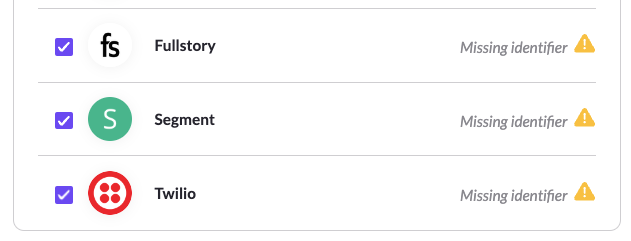
There are multiple ways to add missing identifiers to a request:
Manually
When handling requests manually, you can click the "Edit" button and add any missing identifiers to the request:
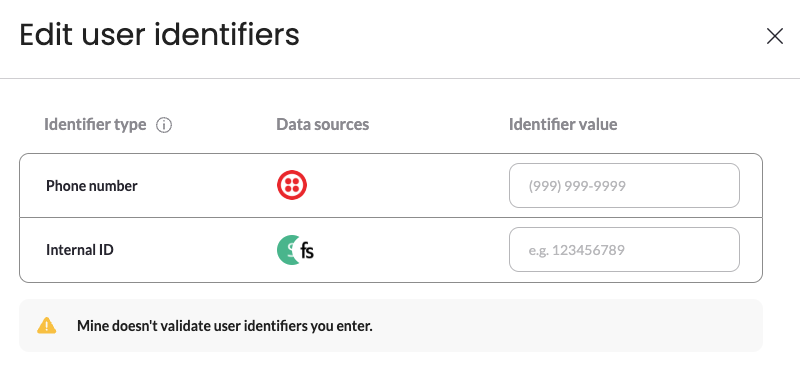
Once identifiers are added, the integrations will be able to run.
Custom Workflow
By using MineOS API you can lookup identifiers in your database/systems and add them to a request. This is typically achieved by subscribing to the Request.Created Webhook Event to trigger the lookup, and using the Updates request metadata API to add any found identifiers to the request.
The lookup can be implemented with a custom API endpoint, a cloud function or even a no-code automation tool like Zapier or Integromat.
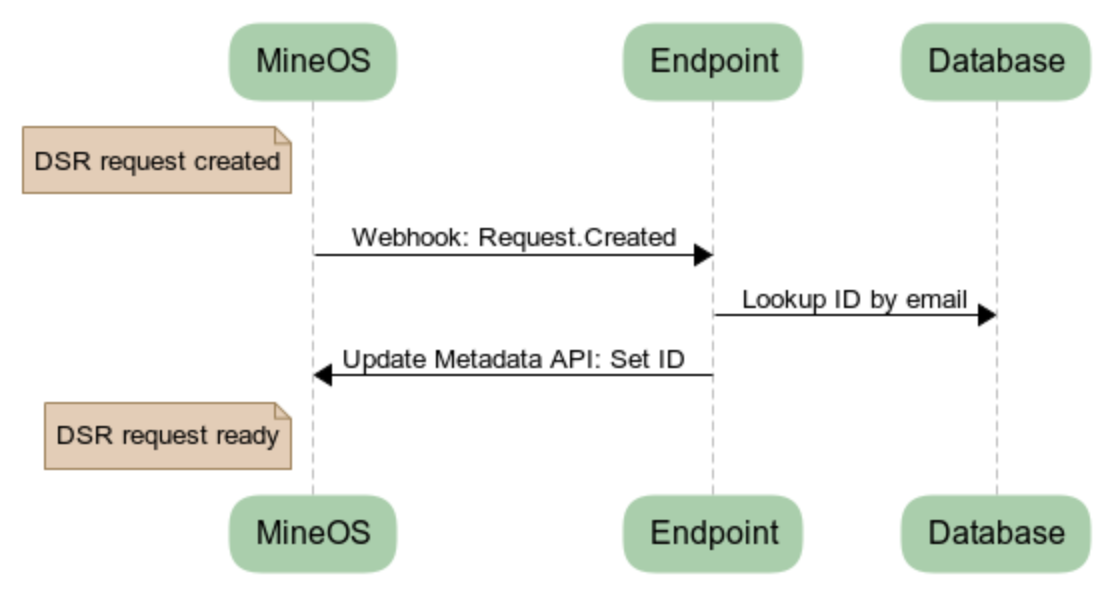
Automatic Enrichment
Automatic enrichment flows by performing database lookups or SaaS API search is available through the Automations section under the Settings menu.
Updated about 1 year ago
