Using OAuth
Some integrations require using OAuth2 as the authentication mechanism. MineOS Integration Builder has built-in support for OAuth2 and handles the entire authentication flow for you.
Registering an OAuth2 Application
Registering an OAuth2 app is usually done in your target system's account or its developers' hub. Here are a few examples:
Some systems allow creating global or public OAuth clients. This is not required, as you will use the app with your own account.
When registering the app, be sure to whitelist the correct 'redirect URL' for your MineOS account:
- EU tenant: https://oauth2.eu-west-3.integrations.mineos.ai/callback
- US tenant: https://oauth2.us-east-2.integrations.mineos.ai/callback
Setting up OAuth2 Parameters
When building an integration that uses OAuth, you will be prompted to create an OAuth connection. Setting up the connection is done from the configuration editor and requires some parameters to be set. These parameters can be obtained from the previous step when registering the app. Here is an example of setting up a Salesforce OAuth connection.
Note: you must use the parameters specific to your account and application.
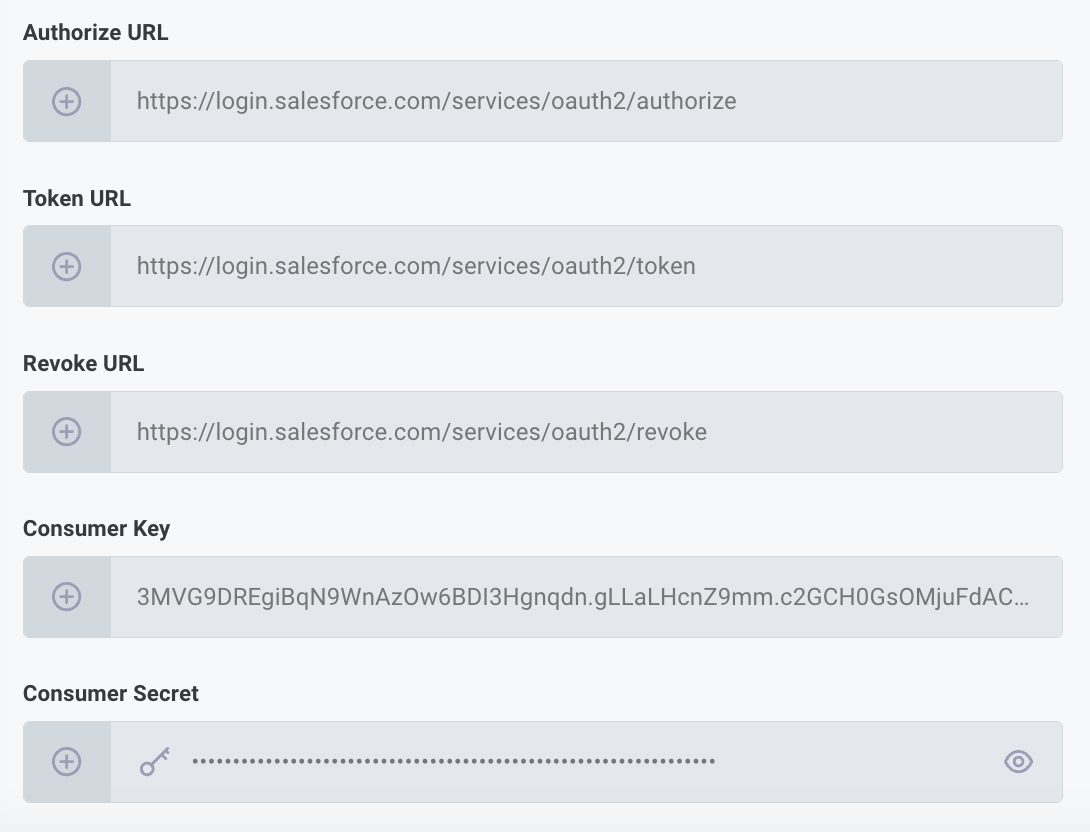
Updated 3 months ago
