Testing Your Integrations
When building integrations, you can use Test Runs to try them out and make sure they're working before deploying them. Before running a test run, you need to create a test configuration. This will ensure you have all the required config variables and connections set for use.
- Creating a Test Configuration
Click the "Test Configuration" button on the lower left corner to bring up the testing panel. Here you can open the configuration wizard to create a test instance with configuration. If you use a webhook trigger in your flows, you can also provide a test payload.
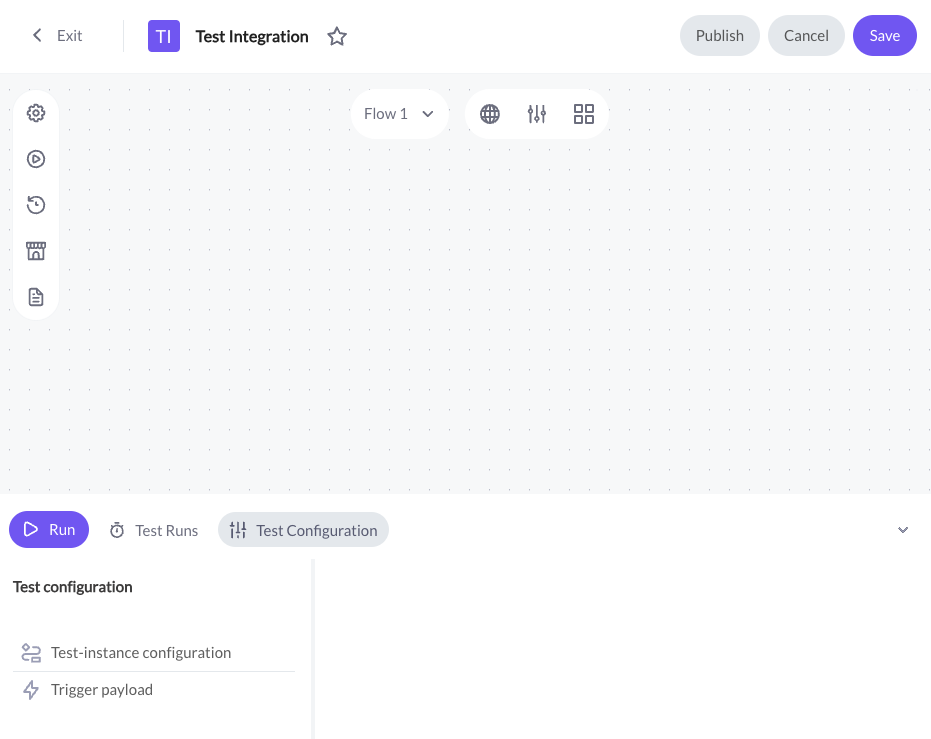
- Performing a Test Run
To perform a test run, click the 'Run' button and wait for the integration to start. Once it starts, it will show all the executed steps, along any logs produced by the integration. Clicking a step will reveal detailed information about its execution.
Updated 3 months ago
